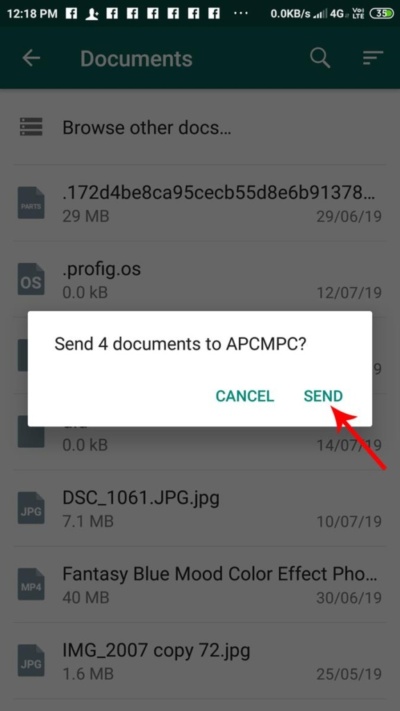How To Submit
1. Upload directly on our Facebook Group page: Click Here (You must be a member)
2. Also, send us those images to this WhatsApp No. as Document. 9436580834 (Minimum 3MB, Maximum 10MB)
[Please always include your name, category and serial no. of your submission.
Example:
General Category – Submission No 1
[Please Note: You MUST send your images to our whatsapp number given above after you uploaded on our facebook group page for the competition. ]
How to send through Whatsapp after you submitted on facebook group page.
1. First of all, save this number on your contact as APCMPC.
9436580834
2. Load all the pictures on your device that you want to submit for the competition.
3. Rename them as (Your name) – (Category name) – (Submission number)
e.g: Malay Deb – General Category – Submission 1

4. Go to Whatsapp and open APCMPC contact chatbox.
5. Click Attachment button.
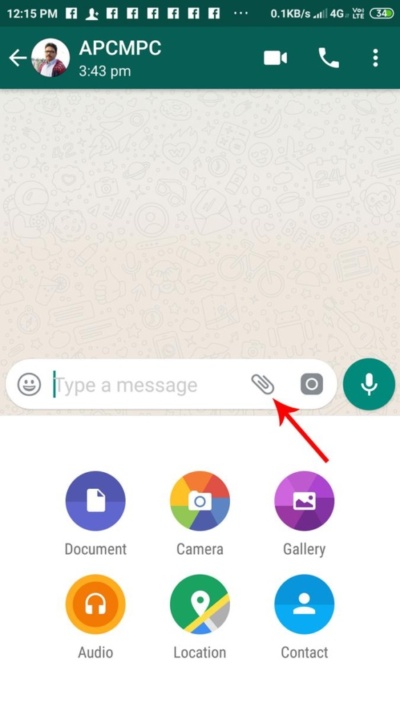
6. Browse and select all the pictures.

7. After selecting all the pictures Click Open and then click Send.